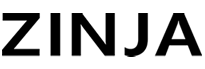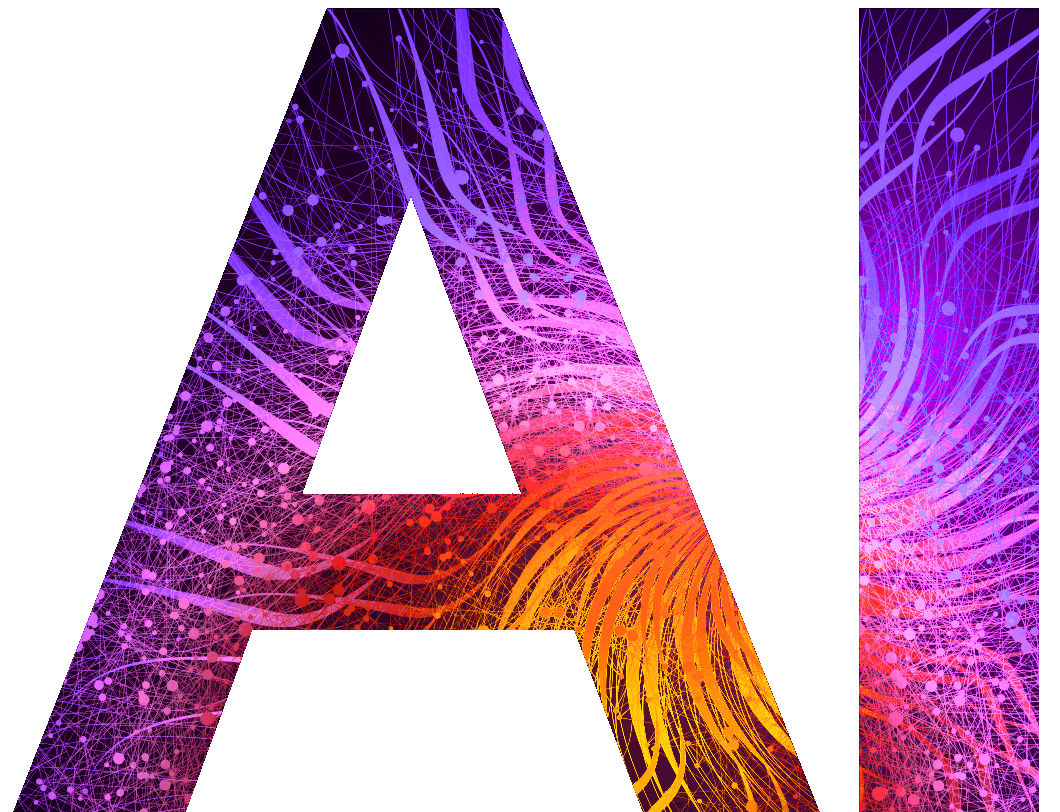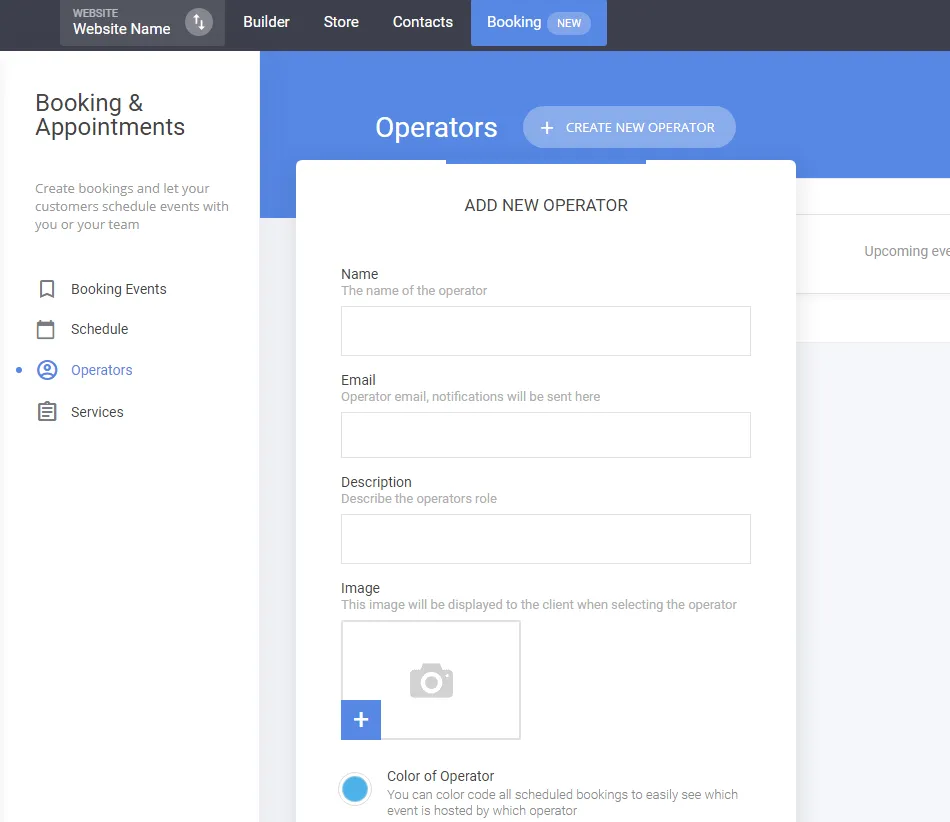To create a booking operator simply go to Booking -> Operators -> Create New Operator
You can setup:
- Name
- Description (to show if you have multiple operators)
- Image (also shown if you have multiple operators)
- Color (for easier way to see scheduled meetings by color coding in the Schedule tab)
- Connect Google Calendar
Abandoned cart set up
Additionally, you can look up each Abandoned order by going to your Orders tab -> Abandoned.
Each one will contain information, just as any regular order does.
When does the abandoned cart trigger and doesn't trigger?
Abandoned cart relies on collecting the User's email to track the order's state. For example, if a Visitor adds items to their cart but never reaches their checkout, where they would usually type their email - the functionality won't trigger since it cannot obtain any useful information for you to use going forward. However, if the User reached the checkout and entered their email but does not complete the order - the abandoned cart will track it.